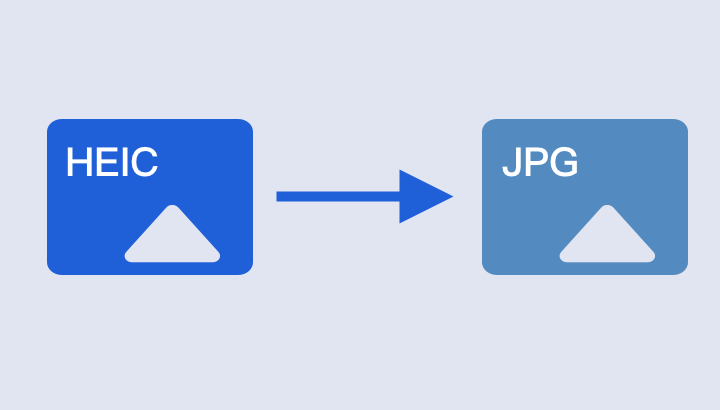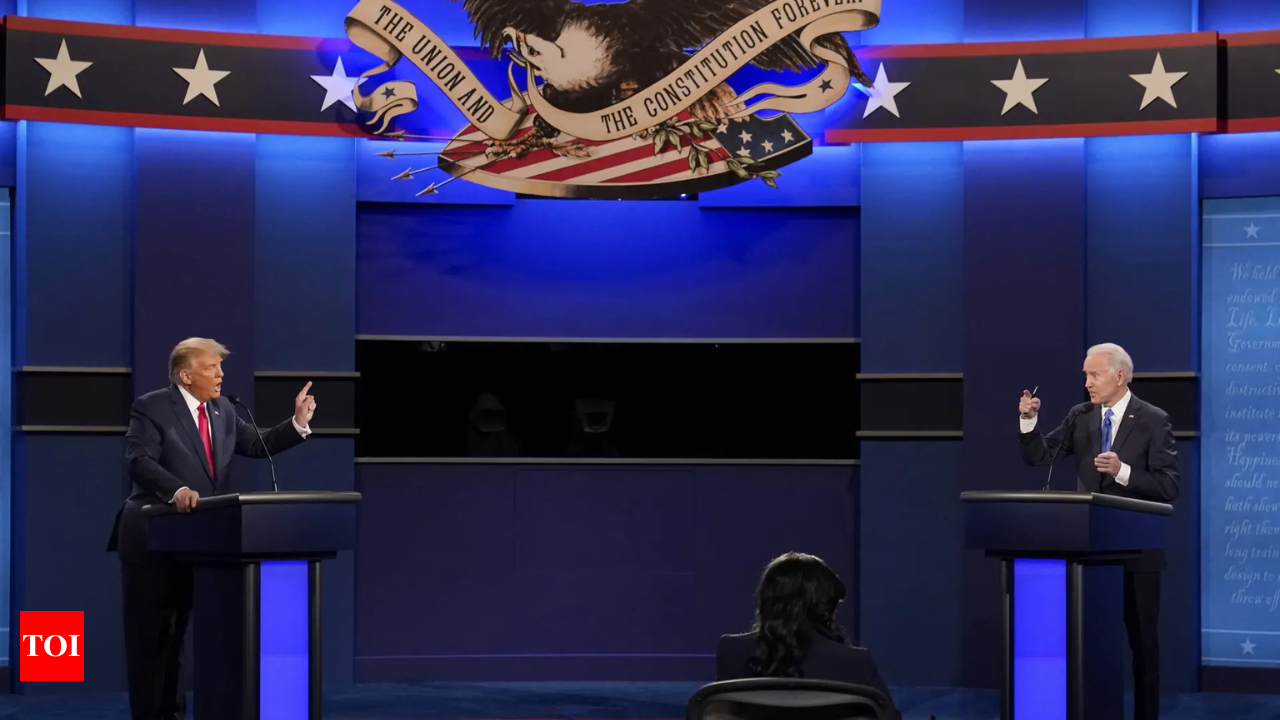Discord Activities represent built-in multiplayer games and interactive experiences designed to enrich your Discord server environment, fostering a more interactive and enjoyable space for connecting with friends and fellow members. Here’s a breakdown of how you can utilize them.
What Exactly are Discord Activities?
Discord Activities encompass a range of straightforward interactive games accessible directly within Discord’s interface. With over a dozen activities available, options include Chess in the Park, enabling friendly challenges to quick games of chess, and Watch Together, facilitating synchronized YouTube viewing with friends.
These activities offer diverse options catering to various preferences, whether seeking a brief diversion or a more immersive engagement. Since they’re integrated into Discord, no additional software is required, and they’re lightweight and web-hosted, meaning you don’t need a high-powered computer to run them.
These features are ideal for socializing with friends, providing shared experiences during conversations and injecting added entertainment into your interactions.
How to Initiate a Discord Activity
Accessing activities is straightforward within any voice channel or direct message. Simply connect with a friend or enter a voice channel, then click on the rocket ship icon beneath “Voice Connected.”
A menu showcasing available activities will appear. Hover over each for a preview and select your preferred activity.
Upon selection, an authorization window will prompt for access to your account. Click “Authorize” to grant permission. Your friends can then join the activity.
Joining an Existing Discord Activity in a Channel
You may not always be the initiator of a Discord activity. If someone else is hosting, joining is equally effortless. Enter a Discord call or voice channel where the activity is underway. An indicator next to the channel title will denote ongoing activities.
Once inside, simply click “Join Activity” to participate. If authorization is needed, click “Authorize” to proceed. If seeking companions for play, consider joining established Discord servers.
With a plethora of choices and cross-platform compatibility, activities add depth to your Discord interactions. Next time you’re in a voice channel, experiment with an activity to enrich your experience. Discord even provides a platform for developers to craft and share their own activities with the community.